Getting Started with the gatsby-eggheadio-blog-starter
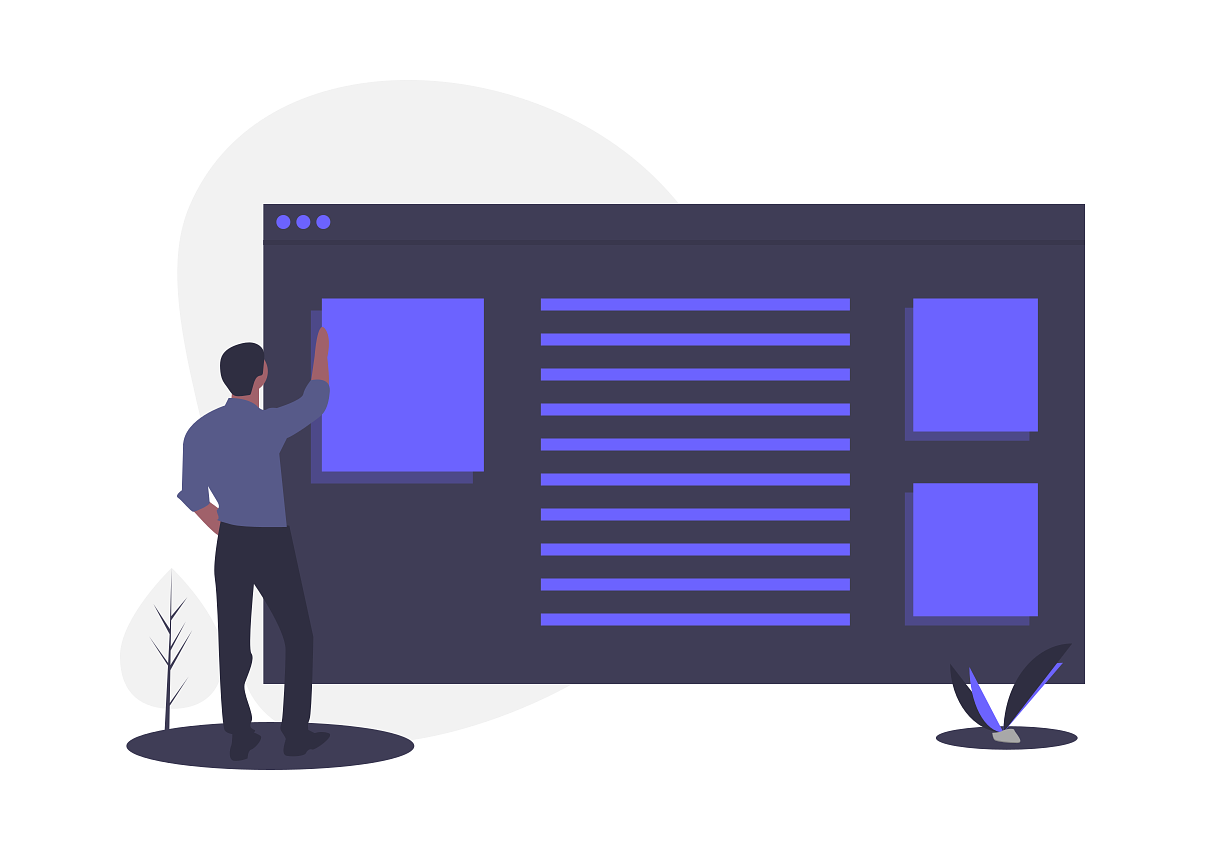
The gatsby-starter-egghead-blog was recommended to me by @chrisbiscardi as an option that is the most "batteries included" blog starter. I was tempted to start with a theme approach, but realized that I eventually wanted to be able to dig into the gatsby internals and learn more about them. Taking that into consideration, the starter (boilerplate) was much more appealing for getting up and running quickly.
The rest of this post will be some notes that I took throughout getting started with this setup.
Getting Started Notes
- Edit
./config/websitein order to replace the metadata with your information- Will require a restart of the dev server in order to reflect some config changes
- googleAnalyticsID -> Check out this post for information on how to only have analytics in production, by Chase Adams
./config/themehas a series of pre-selected primary color options that look good./content/blogcontains a bunch of demo posts that you'll probably want to delete- Make sure to leave the frontmatter-placeholder folder as it contains an example of each frontmatter that is expected to exist
./src/components/mdx/{Title,Subtitle}.js- I chose to edit these and adjust the fontSize to be rem values - 2rem and 1.5rem specifically, in order to better fit in with the typography scale- If you, like me, didn't want to pay for convertkit without having content to
email out, then you'll want to adjust the logic in the
handleSubmitfunction for the form under./src/components/Forms/Subscribe.jsto change what happens when someone submits. - There was a warning in the console on startup that said:
warning The GraphQL query in the non-page component "./src/components/Header.js" will not be run.
Exported queries are only executed for Page components. It's possible you're trying to create pages in your gatsby-node.js and that's failing for some reason.
If the failing component(s) is a regular component and not intended to be a page component, you generally want to use a <StaticQuery> (https://gatsbyjs.org/docs/static-query) instead of exporting a page query.
-
In order to fix this one, I opened up the Header component it mentioned, and found that it was indeed exporting a
pageQuery, so I looked upgatsby staticqueryas the warning mentioned and found these docs. A little ways down it mentioned that there's a hook for that, which sounded good to me! Here's the docs. Conveniently their example is about a Header, which made it super easy to transition from a pageQuery to getting the data with a hook. -
While I was in the Header file, I found that there was a commented out link to the "Blog Page" which lists all the blogs. That sounded like something I would want on, so I uncommented it and it works wonderfully. The color isn't the same as the other links, but I think that's to make it clear it is a nav link and not the same as the "home" link.
-
On a side note, I tried to get this going in CodeSandbox, but ran into an issue where it was telling me that my server-side sandbox was out of space, resulting in the yarn install failing. I didn't want to take the time to look into it, since I could just push it up to github and clone it locally.
-
You'll also want to adjust the favicons so that they aren't egghead (unless you just love egghead!). I utilized vectr.com to create a favicon image, and then realfavicongenerator.net to generate the different files needed - and it looked to pretty well replace what was already here!
Things to look into as I get going
- It looks like there's support for a dark mode, possibly? I'll have to dig into it, and figure out what it would take to complete that (since I assume there's not a toggle due to incomplete support)
- What would it look like to add tags to the posts? I'm intending to use this blog for more than just Tech stuff, so it would be nice to support tags.
- I've seen that some people have it set up to search their blog/site (jason lengstorf particularly), is that worth it? There was an email today about a new egghead course on Algolia!
Other Notes
- Banner images from undraw.co are awesome!
Banner image courtesy of undraw.co