Intro To React Hooks
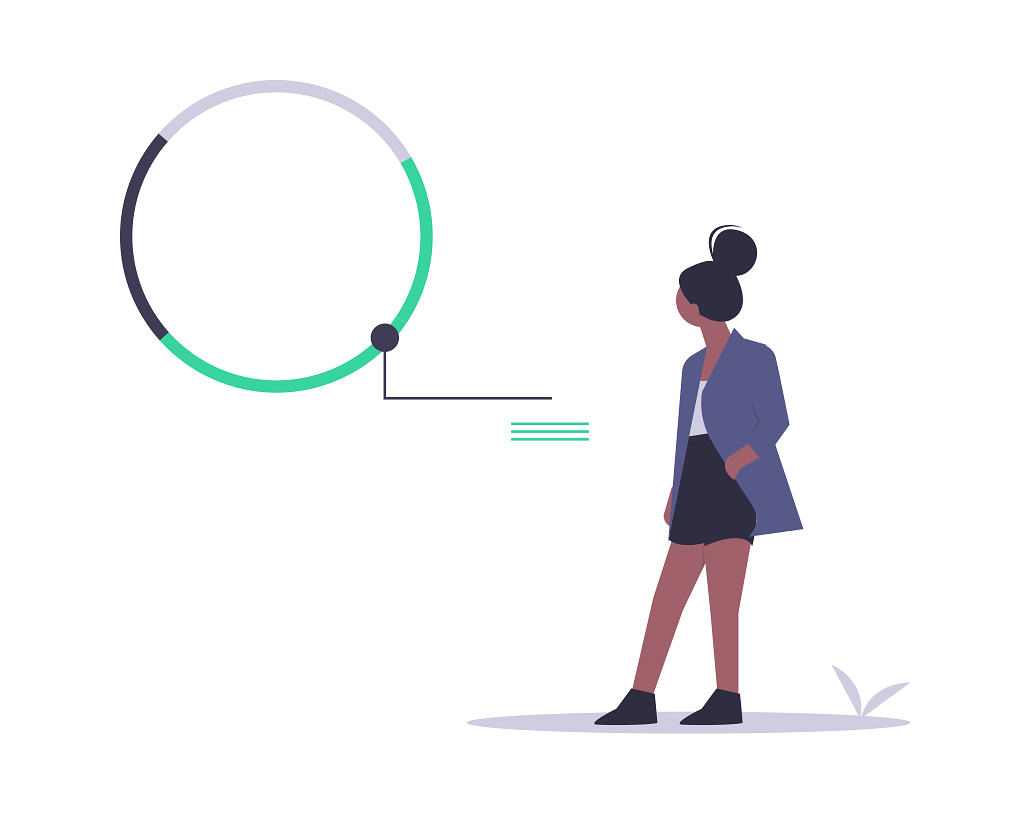
The story behind the post
Feel free to skip this section 😃
At work we pretty regularly give training to other developers with a wide range of experience, one of our offerings being an internal "react bootcamp" that is presented over the course of a week primarily targeting developers who are new to react but have experience with JavaScript. As part of preparing for this trianing I was assigned to add a section that I pointed out we should add-An Intro to React Hooks. What this section should include was left for me to determine, and as I searched around for documentation from the react team it seemed like most of the information targeted people who had experience with react already. For example, the official docs are focused on people with experience.
The Intro to hooks docs page page states:
Hooks are a new addition in React 16.8. They let you use state and other React features without writing a class.
The Hooks at a glance page states:
This page provides an overview of Hooks for experienced React users. This is a fast-paced overview.
To further complicate this section, I don't want to include anything about
state since we have an entire section on that (which currently will follow
this one). This section will be after they've already been introduced to the
idea of components and the basics of props... So, the content for this section
will need to be introductory but won't be super detailed. I'm using this post as
a way to write down the ideas that are currently located in my head before
trying to condense them down into a slide format. I personally find it way
easier to create slides from a written post since it helps them to flow and be
more complete 😃 So, here goes nothing!
Introduction to React Hooks
I would love some feedback on this section, particularly if there's something that is important to understand before learning specific hooks. If you have feedback, I'd love to hear feedback via twitter (or some other means that you have of contacting me)
Welcome to React! I hope you've enjoyed the material so far, which covers topics along the lines of these sections in the documentation:
It hasn't covered everything in those sections, but for those who don't get to go to the bootcamp, that's the basic knowledge that is expected at this point in the training mentioned in the section above.
In order for the Components you've created so far to be more useful, React
exposes a number of "hooks" from the library that allow you to hook into various
features provided by React to make developing User Interfaces (UI) easier. React
components are, typically, pure functions that receive props and return JSX
(your UI) based on those props without creating side effects (like sending off
a network request). This model works well for a lot of components, but the
props need to start somewhere, and an application without side effects is
generally a pretty boring place (for your users).
So, what hooks are available? The built-in ones currently exported from the React library as named exports include:
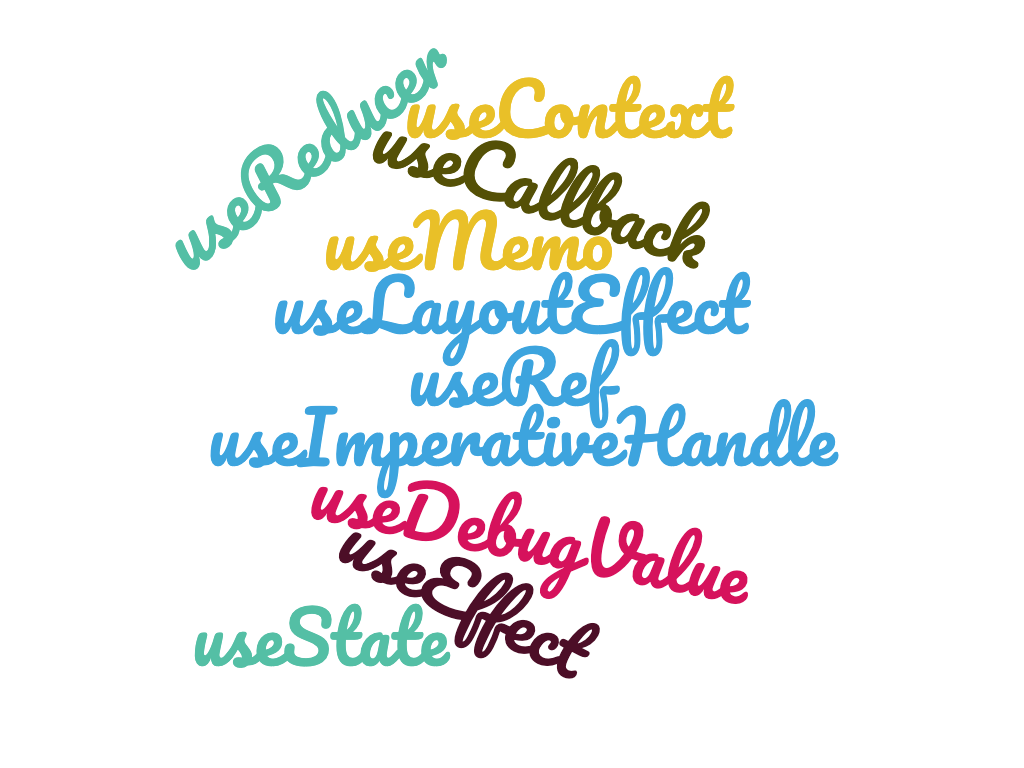
You'll notice that each of these begin with the prefix
use, which is by convention to allow the eslint plugin to enforce the rules of hooks on the built-in hooks and any custom hooks that you write. Generally you won't need to worry about the rules of hooks as long as you prefix any custom hooks you write withuseand listen to the eslint plugin output.
React hooks can only be used inside a function component (or custom hook), so if you're working inside a class component you'll need to convert it to a function component to use hooks. The React Team doesn't recommend doing this to everything at once, since switching to hooks is not particularly a reason to change working code (it is not like classes are going away in the near future).
Someone might ask why there's so many hooks available, but the behaviors hooks unlock are incredibly varied! For example, these are a few of the types of examples used in the documentation:

Using hooks you can build most every application feature I can think of, though
there are a few exceptions that we'll cover later on in the Before Hooks
section (where we'll also dive into class components for those who still work
primarily on those).
Among the built-in hooks there's a few that the React Docs call "Basic Hooks":
- useState
- useEffect
- useContext
Future sections will cover these and other hooks in the context of their main
use cases, but to get your feet wet here's a couple of examples utilizing the
useEffect hook to synchronize data inside the react application with other
sources:
useEffect(() => {
//Count could be some local state value using useState
document.title = `You clicked ${count} times`
})
In this example, the useEffect hook gives us the capability to do things that
a pure function wouldn't normally be able to do - have a side effect happen
tied to the react application internals. Since React manages the actual
rendering of the component to the DOM, it isn't safe in the JSX that you return
or in the function body (outside of an effect hook) to expect the DOM to be
available. So, the React team has provided useEffect to allow for side
effects. useEffect also allows you to return a function that will run when
your component is removed from the React tree, in order to clean up
subscriptions and other side effects (like timers) that might be hanging around.
For example:
useEffect(() => {
// ChatAPI is a utility that takes care of network requests
// handleChange would sync up data with your local state
ChatAPI.subscribeToFriend(props.friend.id, handleChange)
return () => {
ChatAPI.unsubscribeFromFriend(props.friend.id, handleChange)
}
})
In this example we return a function that will clean up the subscription that was setup when the effect was first called, allowing us to avoid memory leaks and other issues that occur when you have code running outside the react context.
Hopefully these small and simplified examples of useEffect help you to see the
power that hooks give your components! There's a whole bunch of
awesome documentation available
on the React site, so make sure to click through and read on there.
To Sum up
React has provided hooks to allow components to do more advanced behaviors and functionality outside of "I take in props and give you UI (JSX typically)". These hooks have a wide variety of uses and you should definitely read the docs and listen to the rest of the presentation 😃
Banner image courtesy of undraw.co